Digital invoicing. Where have you been all my life?

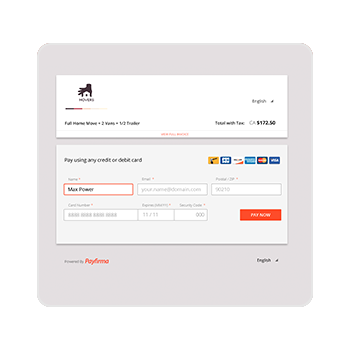
Embedded payment option
Convenience is key. Keep your customers happy with payment options embedded right on the invoice. They pay in a couple clicks, and you see funds in your account within 1-2 business days. Now there’s absolutely no friction when it comes to paying bills.
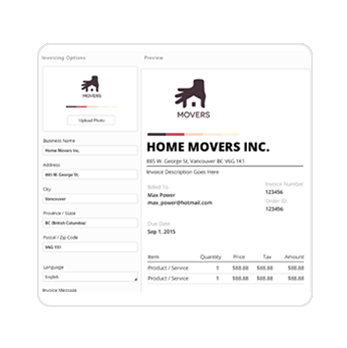
Send branded invoices
With customizable templates and saved customer information, you can create invoices that are unique to your brand. Our digital invoices allow you to spend less time invoicing and chasing cheques and more time growing your business.
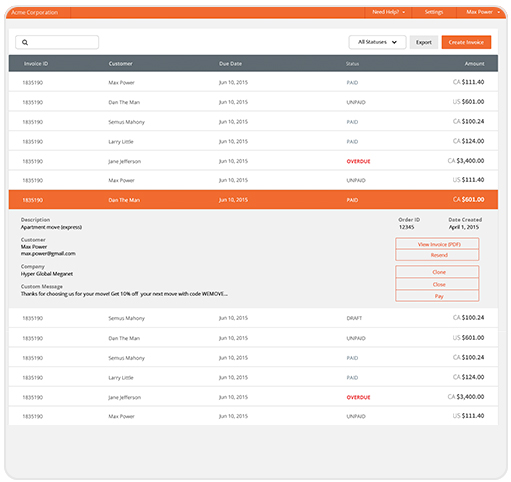
Keep track of invoices
Paper invoices take up space and are hard to keep track of. With Payfirma Invoicing, you can filter out unpaid invoices, easily resend and stop invoices, or manually enter payment details.

Take the guesswork out of what works
View your Dashboard for real-time snapshots of your transactions by time and place, and track invoices by payment status. PayHQ helps you make smarter decisions about your customers, employees, and products.
How Invoicing Works
Paper invoices are a thing of the past. Store invoices electronically in PayHQ.
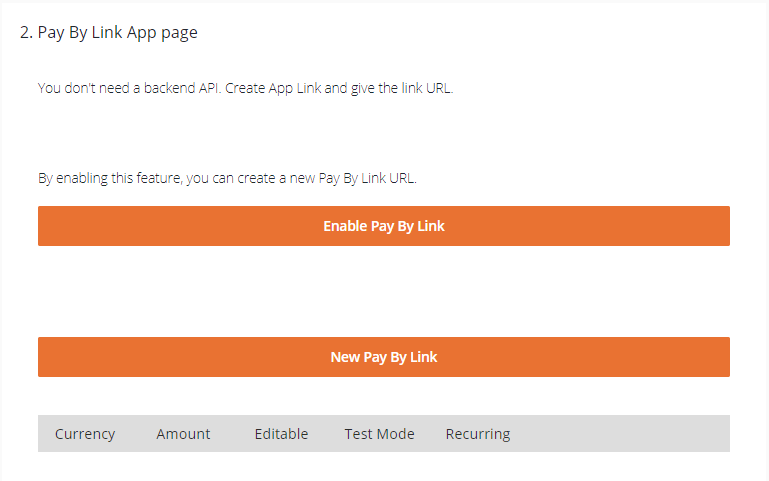
Create an invoice that’s unique to your business by adding your logo, invoice message, and email note.
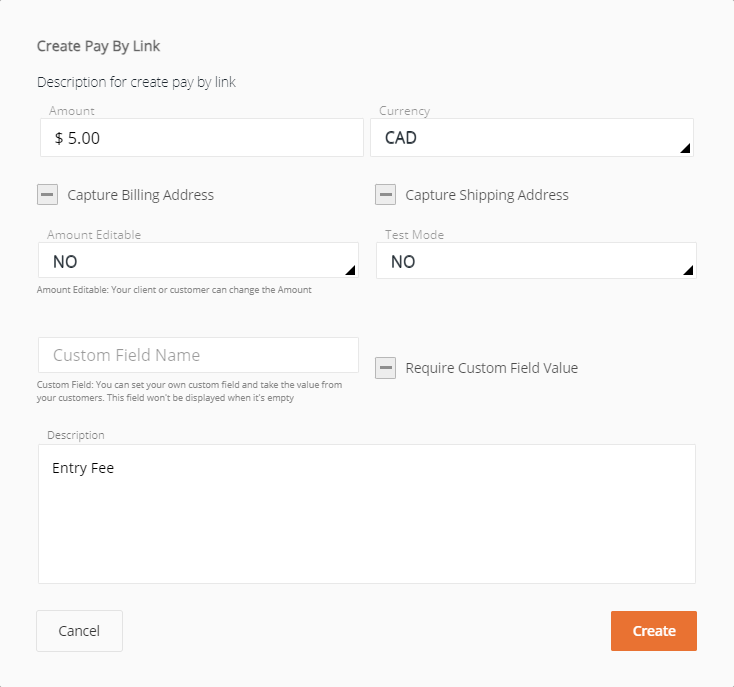
Click on “Create Invoice” and fill in the appropriate fields. Alternatively, you can click on an existing invoice to clone and modify it.
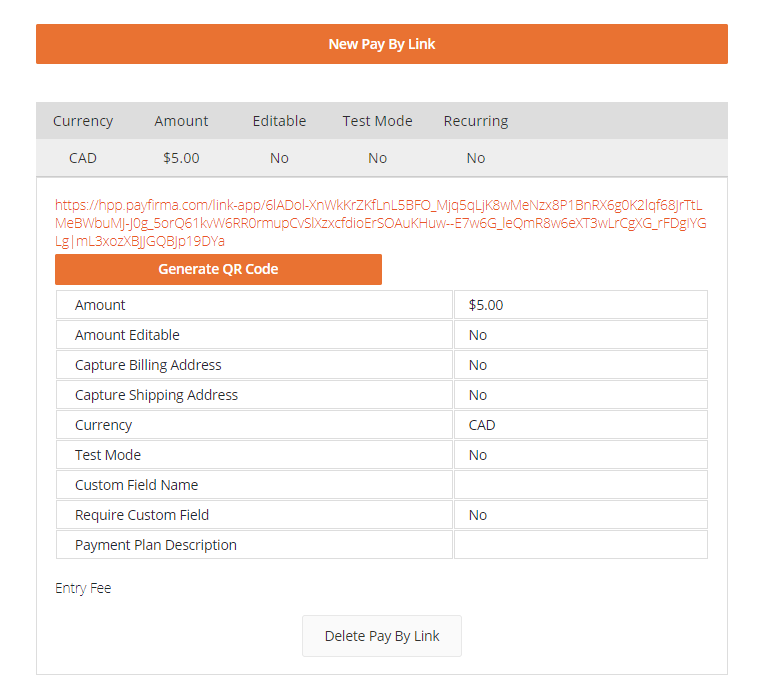
Your customers will receive an email with the invoice and an option to pay embedded right in the invoice.
