Make paper invoices a thing of the past
Take a step-by-step tour to see how easy it is to process payments
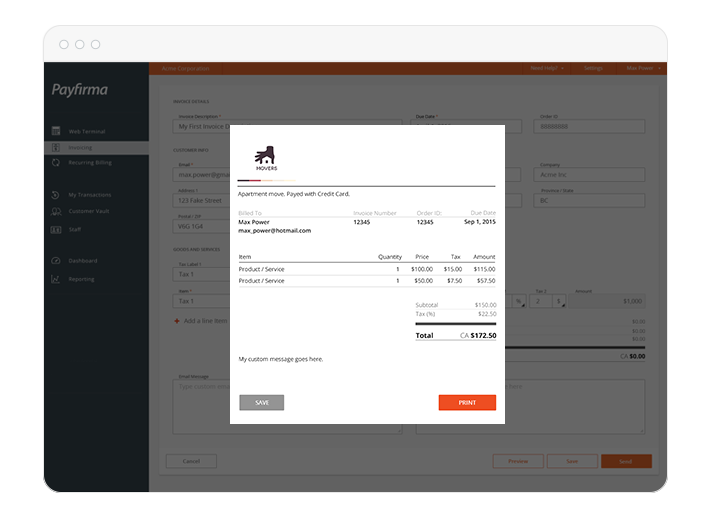
Customize the invoice
Start in settings where you can customize the email and invoice your customers will receive. You can upload your logo, set up automatic follow-ups, and even craft messages for a more personalized touch.
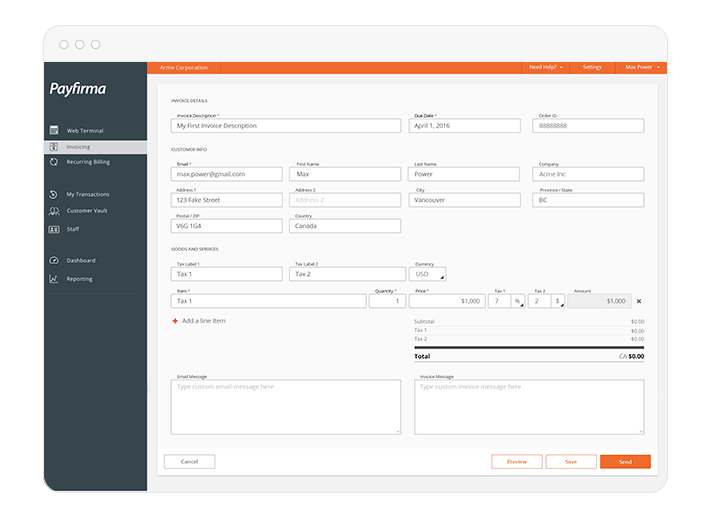
Create a new invoice
Next, start a new invoice with our easy-to-use template. Simply fill in the transaction information including the customer details, item, price, and any taxes or discounts.
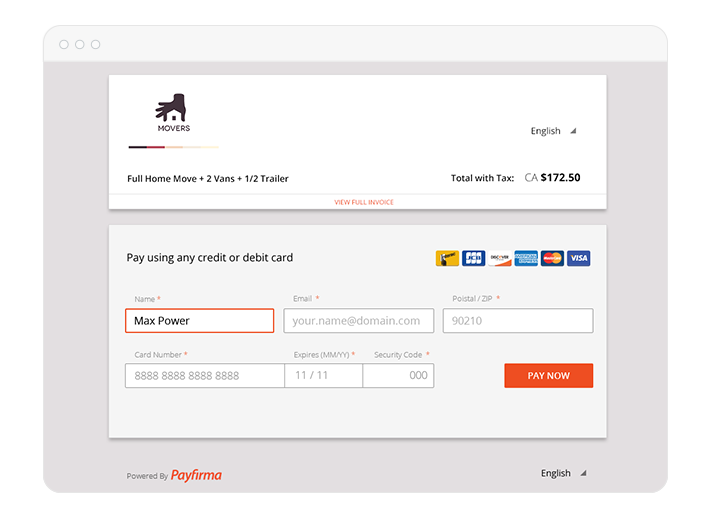
Send customers the invoice via email
With an embedded payment option built into the invoice, your customers can conveniently pay via credit card right from the invoice as soon as they receive the email.
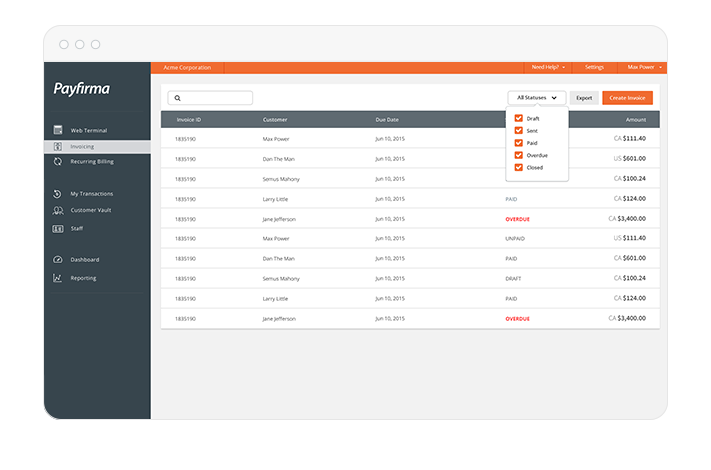
View all your invoices in one place
Expand and collapse each invoice to see the details. From each invoice, you can easily resend, edit, clone, close, or pay.