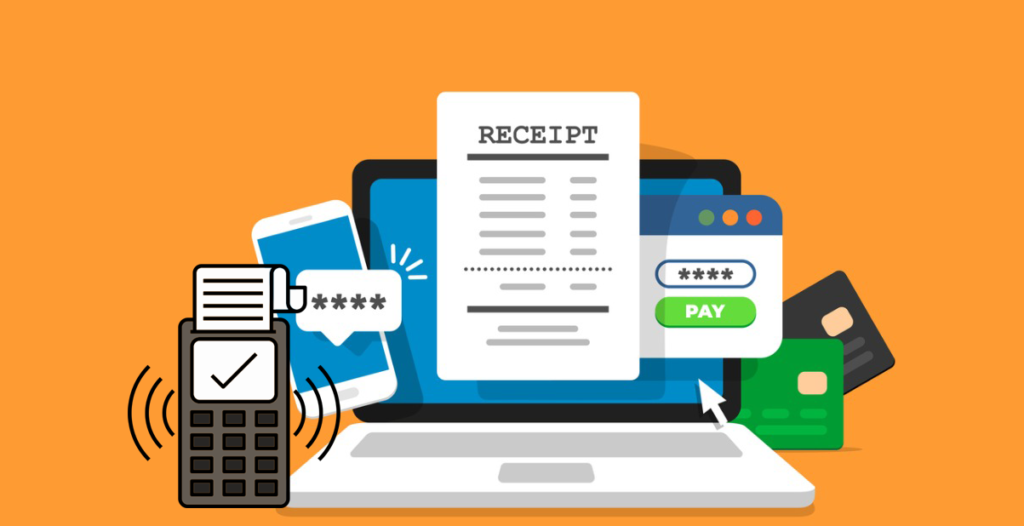
As the COVID-19 pandemic sweeps the country, threatening the health of Canadians, businesses small and large are facing their own financial health concerns. Many are closed for the time being to ensure social distancing, flatten the curve and keep customers and staff safe.
To combat customer fears about going into public places, businesses still in operation need to implement and enforce social distancing procedures, asking people to stay at least two meters apart in stores, perhaps implementing well-spaced outdoor lineups so only a few people can enter a retail operation at once, and providing hand disinfectant dispensers throughout the premises. Rigorous regular cleaning and sanitizing of the business facilities are also a must.
Implement Safe Payment Practices
To keep employees and customers safe, businesses should implement special payment procedures. To start, many stores no longer accept cash payments, since no one knows who has handled the money and what germs it carries.
Beyond this, payment best safety practices include:
• Accepting contactless payments — With contactless payments allowed at your POS, you can avoid handling and passing back and forth credit/debit cards. You can also accept mobile payments, such as Apple Pay and Google Pay, as well as other NFC payments.
• Disabling the signature screen — If your payment system requires a signature, it’s a good idea to disable this, to cut back on unnecessary direct contact. In Canada, the improved security and authorization provided by chip-enabled cards and EMV card readers means that merchants don’t need signatures for tap or swipe payments.
• Skipping receipts — If you disable the receipt screen of your POS terminal, you won’t have to print out a physical receipt or ask for the customer to input their email address to receive an email receipt.
• Setting up recurring payments — Your business can implement recurring payments from a card on file for a couple of payment situations that you would usually bill for in person. These include charging for recurring services or fees, billing for subscription deliveries or plans, or splitting costs for big-ticket items into multiple payments.
• Using a virtual terminal — Another way to avoid using your payment hardware is to set up a virtual terminal, turning your computer into a credit card terminal that can accept remote payments by manually entering and processing them through a web browser.
• Cleaning your POS and payment terminal – Train your staff to wipe down the POS and payment terminals before and after use.
Clean and disinfect your point of sale terminals by:
• Turning off your terminal and disconnect from power
• Clean with water and microfiber cloth. Please do not put water directly on the terminal. Simply dampen the microfibre and wipe down your terminal
• Do not use any solvents or detergents or any abrasive cleaners
• After you clean the terminal use an alcohol-based wipe or disinfectant on the microfibre cloth. Avoid applying anything directly on the terminal
Other Useful Payment Strategies
Many restaurants, retail stores, grocers, pharmacies and other businesses have online and app-based stores where consumers buy their products. Payments can be made online for delivery or pickup in secure environments that use technologies that include tokenization, encryption and artificial intelligence.
Payfirma is proud to support Canadian businesses, especially in this difficult time.
If you are interested in setting up a Virtual (Web) Terminal or any other payment processing solution, please email [email protected] or call 1-800-747-6883.