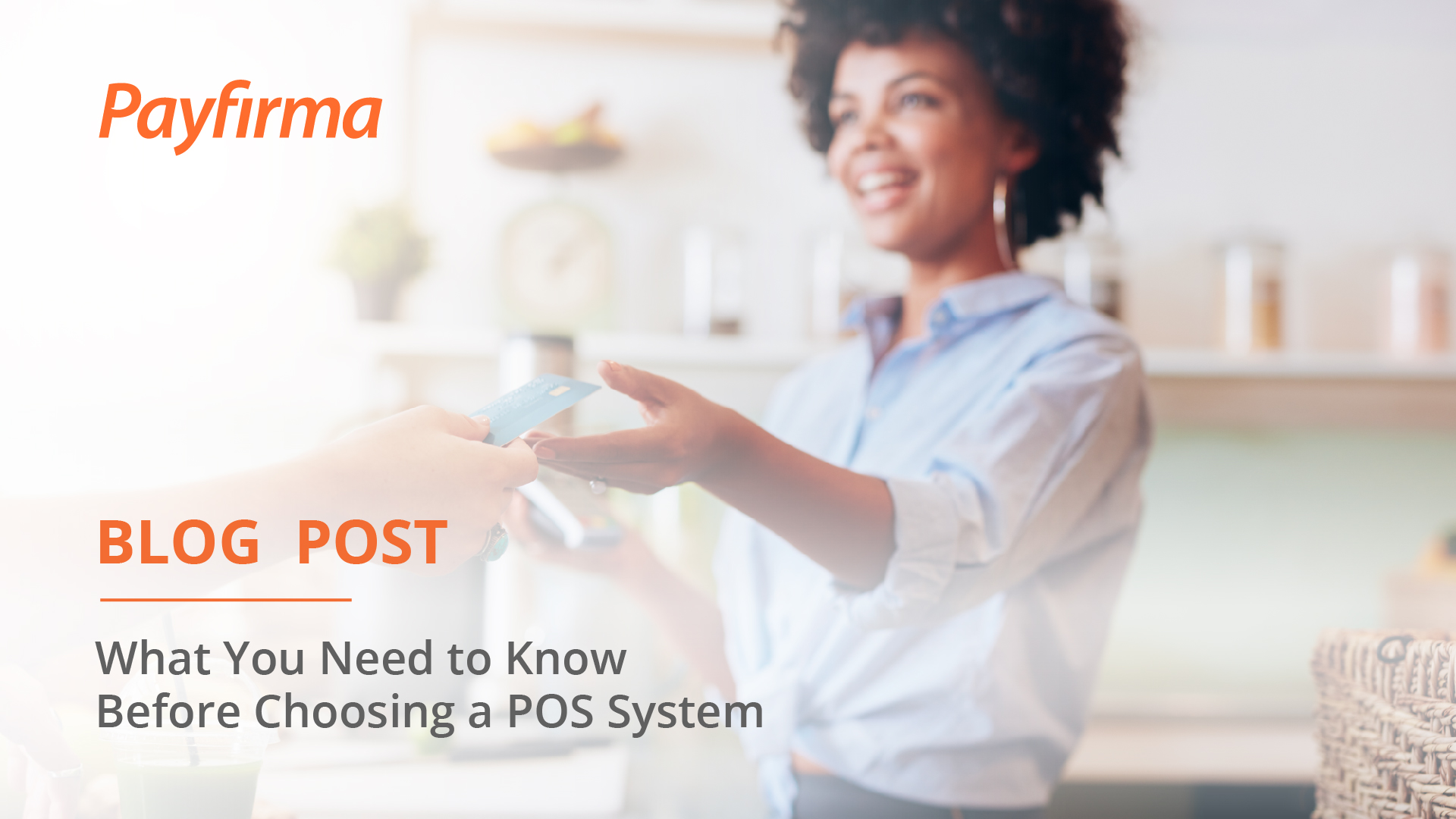Customers who want to buy a product from your business will ultimately end up at a Point of Sale (POS). A POS is where a customer makes a payment for their goods or services. Because a POS system plays such a critical role in business, it is usually strategically placed to facilitate a quick and easy purchase before the customer leaves the store.
There is no doubt that a POS system is an integral part of your customer’s shopping experience. But when it comes to choosing a POS system for your business, there are a lot of factors to consider. Different systems offer different features, so it’s crucial to select one that will meet the specific needs of your business.
This article will outline what a POS system is, how it works, and the key considerations you need to keep in mind when choosing a POS system for your business. So, whether you’re just starting out or looking to upgrade your current system, read on to find out more!
What Is a POS System?
The meaning of a POS system has changed over the years. In the past, a POS system could mean a physical register where people made their purchases. But recently, POS systems have shifted to a more digital format.
A POS system is a combination of hardware and software that make it possible for a customer to complete a transaction at the point of purchase. A POS system does not only accept payments but also prints receipts, tracks sales and helps with inventory management and customer management.
How Does a POS System Work?
There are different POS systems available on the market, but they all generally work the same:
- The first step happens when a customer decides to make a purchase and a cashier rings up their items with a barcode scanner. If it’s an online purchase, this step happens when a customer has finished adding items to their cart and clicks the checkout button.
- The second step is when the POS system calculates the item’s total price, including sales tax. The inventory count will then be updated, showing that an item has been sold or checked out.
- A customer will then have to pick a payment method. If it’s an electronic transaction, your customer’s bank will have to authorize the transaction.
- Finally, the transaction is complete, and the receipt printer is triggered to create a digital or printed receipt. The customer then leaves with or receives their purchased item.
What Are the Benefits of Having a POS System For Your Business?
A POS system can benefit your business in many ways. When a reliable POS system is in place, it can:
- Create a better customer experience.
- Provide more accurate inventory management.
- Reduce the time it takes to process payments.
- Improve security and compliance.
- Increase efficiency.
- Reduce errors.
6 Things You Need to Consider Before Choosing a POS System
When choosing a POS system, it’s important to consider what features are most important to the success of your business. Here are six things to take into consideration before choosing a POS system.
1. Cost
Several companies offer POS system services, and the cost of these services should all fall within the same range. If a POS system price seems too cheap compared to other services, or too expensive, it should be a red flag that something isn’t right.
POS system providers should offer competitive and reasonable prices. Generally, POS fees will depend on factors like features and functionalities, the number of locations, the number of users, and the customer database size.
Additionally, when choosing a POS system provider, avoid getting into long-term contracts just in case you find yourself unhappy with the service. Be sure to select a POS system with all the features you are looking for while staying within your budget range to ensure you can continue to sustain service costs.
2. Security and Compliance
Business owners, like any business owner, face security concerns like fraud, attacks from hackers, employee theft, stolen credit cards, and return fraud. This is why you must choose a POS system with good security and PCI compliance.
A good POS security solution will prevent unauthorized access to payment systems. In addition, customers will feel safe knowing that their personal information is secure when purchasing items from your business.
Ensure that the POS system you choose has encryption features, application whitelisting, and can use two-factor authentication. You should also ensure that the POS system is compliant with the Payment Card Industry Data Security Standard (PCI DSS). This is important because it regulates security standards for organizations that handle credit card transactions.
3. Ease of Use
Any system you decide to start using for your business should not be complicated or take up too much of your time. A POS system should be easy to set up and use. You should not have to spend hours training your employees how to use it.
Additionally, a POS system should ideally come with an easy to use interface. It should make it simple for you to accomplish tasks like inventory and employee management without a huge time investment.
4. Seamless Integration
Your POS system and payment processor work together to help complete transactions. Your business should work with a POS system with an integrated payment solution (a system that allows your POS to work directly with the payment processor). This means when a customer makes a purchase, their payment data will go straight into the POS and make ringing up sales quicker.
Choosing a POS system that can easily integrate with your payment processing system also helps automate reconciliation at the end of the day. For example, you will not have to manually go through receipts for all your daily transactions, which saves time and reduces error.
Additionally, a POS system should allow you to integrate and sync with multiple tools like your ecommerce store, accounting software, and payroll software. This will help you easily retrieve data at any point.
5. Hardware and Software
Hardware and software are critical components of any POS system. First, decide what kind of POS system you want to use, as this will determine how much hardware and software you need. Different types of POS systems include mobile, terminal, multichannel and touch screen.
Keep in mind most POS system software and hardware will come with multiple features. Before selecting a POS system, ensure that the hardware and software are compatible with other third-party software and hardware, as that affects how you run your business and accomplish tasks.
You will also have to decide whether you want to use a single provider for your software, hardware and payment processing. Keep in mind it’s more convenient to use one provider for everything, as this assures seamless collaboration you might not get if you have more than one provider.
6. Customer Support
Every business will need customer support at some point, especially when it comes to customer transactions. A good POS provider should be available to answer questions and help you resolve any challenges you might run into.
When looking for a POS system, ensure they provide customer support 24/7 with a quick response time. The last thing you want is to be put on hold for hours or wait forever for a response to your emails requesting assistance. To gain a better understanding of how a particular POS system provider interacts with their customers, it’s always a good idea to read customer reviews.
Final Thoughts
A business needs a Point-of-Sale (POS) system to securely handle transactions. But it can also help you keep track of inventory, reduce the time it takes to process payments, improve security and compliance, and provide customers with a seamless checkout experience.
When choosing a POS system for your business, consider the cost, security and compliance features, ease of use, and customer support to find a great fit.
How Can Payfirma Help?
Payfirma has years of experience helping cannabis and regulated businesses by providing them with seamless payment processing services. Contact us today at [email protected] to learn more about our products and services, or visit our website to see a complete list of the products and services we offer!