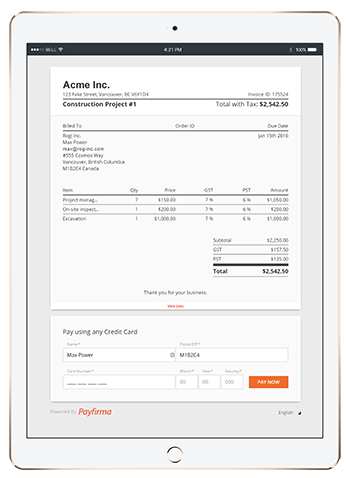The future of invoicing is digital.
Traditional paper invoicing is time-consuming and taxing, and yet, necessary for many businesses. There’s account reconciliations, complicated calculations, tax additions, and the list goes on. Then you mail the invoice out into the world with nothing but a prayer that your client sends the payment back in a timely manner, but more realistically end up with stagnant cash flow and accounts in bad standing instead. In addition, you have to tediously look through piles of paper records when you need a particular invoice, wasting precious time. Does any of this sound familiar? Not to worry, Payfirma is here to help.
Allow us to introduce Payfirma Invoicing
After many long hours and gallons of coffee consumed, our Product Development Team is ready to add a new addition to our roster of payment tools. We heard your rallying cries for an easier way to bill customers, and today, we’re delivering. Payfirma Invoicing will allow you to create and send invoices electronically to your customers who can pay you via credit cards right on the invoice. No more hair pulling at tedious tasks or chasing checks.
Features
-
Mobile Invoicing
Access PayHQ through your web browser and send invoices immediately from your phone right after the job’s done. Once your customers receive the invoice in their inbox, they can pay conveniently on their mobile device.
-
Cloud-based platform
A cloud-based invoicing platform makes sending and storing invoices convenient and secure. Access your data anywhere, anytime, minimizing the risk of lost invoices and compromised data.
-
Easy invoice management
We’ve made it simple to track invoices by status (paid, unpaid, or overdue) and manage all accounts accordingly.
-
Broadcast your brand
You can include customized messages, logo, company information, and social links to personalize your invoices.
Steps
The invoicing process is now as easy as 1-2-3:
1. Create an invoice: Click on “Create Invoice” and fill in the appropriate fields. Alternatively, you can click on an existing invoice to clone and modify it.
2. Click send: All that’s left is to send the invoice. Your customers will receive an email with the invoice and an option to pay embedded right in the invoice.
3. Manage invoices: Conveniently track the status of each invoice and easily resend emails or close accounts as needed.
How do I get Invoicing?
Existing customers: simply give us a call at 1-800-747-6883, tell us you want Invoicing, and we’ll turn it on for you! New customers: sign up today to get paid seven different ways.
What’s next?
Stay tuned for an updated version of PayHQ. Hint: think sweet aesthetics and improved functionality.